🛑 Blocking
If you see someone you don't want to interact with, you can use the 'Block' button on their profile to prevent future matches between the two of you.
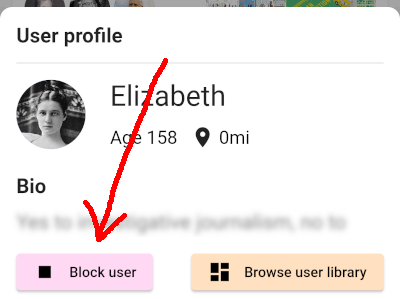
FYI blocking doesn't remove you from existing pairs + groups with the person. You should also hit the 'Leave group' button if you're in groups with them.
Blocking is not directly visible to the other person. (It's not like Twitter, where you can visit their profile and see that they blocked you).
Escalation
At your discretion, you can also email safety@klerb.chat with a request to ban the person from the app, with questions, or for other help that you may need. We are still developing our policies here, but:
- We understand that telling the person that someone complained about them is a safety risk; we don't disclose blocks, flags or ban requests.
- If you just want to ask about behavior that you think is borderline, without proposing any action, that's fine too.
- Don't use the safety email for urgent help. It's not monitored 24/7. Call 911, 122, or your local equivalent.
Blocking isn't perfect
These are edge cases where the blocking system won't work.
- Clubs: you can still match with book clubs that are owned by, or attended by, people you block. They can still match with your clubs. (Though if you manage the club, you can simply not admit them). We are still figuring out how blocks should work with groups.
- Events: the block system doesn't prevent you from attending events that are attended by someone you've blocked, and vice versa.
- Creating a new user: people can circumvent a block by creating a new user account.
If you want to use Klerb in non-visible mode just to attend a specific book club run by someone you know in real life, and you're worried about safety or privacy, please email safety@klerb.chat. We are not designed for this use case (you're probably better off using an encrypted group chat app), but if the group owner is on board there are some guardrails we can set up.
Removing blocks
You can see a list of your blocks in the 'Settings' tab. If you block someone by accident, you can remove the block by tapping 'Edit list'.