Events
The app will show you local bookstore and library events which match your added books.
These aren't ads -- they follow the same matching logic as the book club and person cards you're seeing in your 'Readers' tab.
⚠️ Be careful ⚠️: a lot of these require RSVP or buying a ticket, and our details may be out-of-date or just wrong. Visit the event website ASAP if you plan to attend.
How to use the event card
- Date + time. Tap this to open an ICS calendar file; it should open inside your calendar app on most platforms.
- Help buttons. Tap to visit this page.
- Event title
- Location. Tap to open in google maps, or long press to share
- Event link. Always check the link for events you plan to attend. Tap to visit. Long press to share or copy the full URL.
- ❌ button. Hides this event.
- ✅ button. Adds the event to your 'Matches' tab, and gives you access to the chat for other Klerb users who are going. Check the link for updates, RSVP and tickets.
- Match type. Shows you how this event is related to your library. (Book, author or subject)
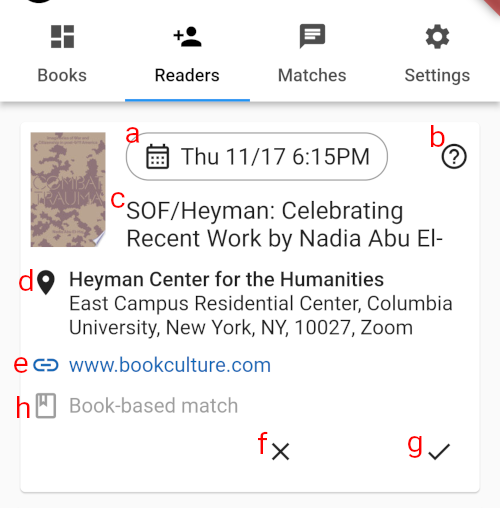
How to turn these off
We'll eventually provide a setting for this. If you find these event cards distracting and want them gone, email support and we'll accelerate this change.
Supported cities
- NYC
If you want to add your city to the list, email support with a few favorite local bookstores.