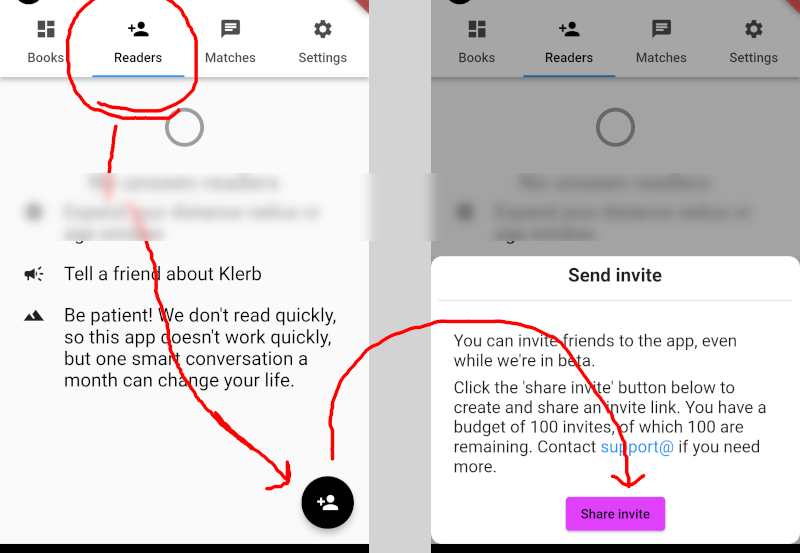Inviting friends
Klerb is invite-only for now, but you can still get your friends in. To send an invite, follow these steps:
- Go to the 'Readers' tab
- In the bottom right, tap the floating 'Plus user' button
- An info box will pop up with your remaining invite count and a purple 'Share invite' button
- Press the button to share a Klerb invitation. You'll be able to select an email, text or chat destination using your phone's standard share sheet
As always, email support if this flow doesn't work for you or could be improved.