📚 Add books
Your book list is how we match you with other readers + clubs on the app, and it's what other people use to learn about your interests.
In cities where not many people are on the app, we use broad subject overlap to suggest matches. In cities with lots of readers, your matches will have authors and books in common.
To get started quickly, we suggest adding a few recent reads and a few all time favorites. (You can also import your entire library from Goodreads).
Add books one at a time
- In the 'Books' tab, look for the ➕ plus button in the lower right
- That opens an 'add book' screen which allows you to search by title and author
- There's a second tab where you can add books from Worldcat and amazon.com URLs
Import your Goodreads library
- First, create a CSV dump from Goodreads per their instructions. You'll probably need to do this from their website, not the app
- Once you have the CSV, get it to your phone somehow 😬
- Then, in the Klerb app, press the 'upload' button (bottom right of the 'Books' tab, next to the 'plus' button. Screenshot below)
- The system will walk you through completing your upload
- Email support if you have trouble importing -- this feature is new and we're happy to help
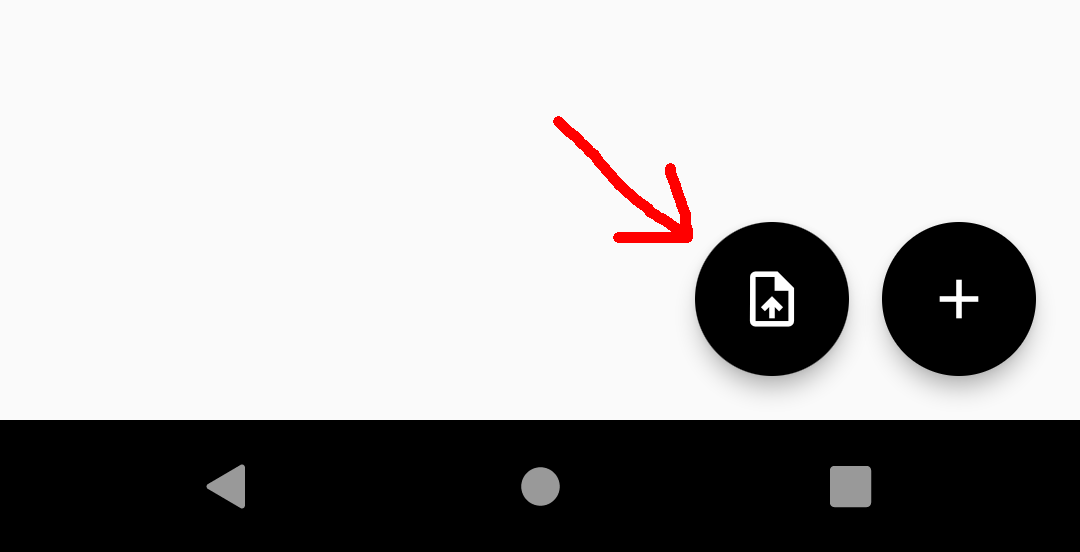
Almost done
You're 2/3 done! Click 'next' below to create your profile.